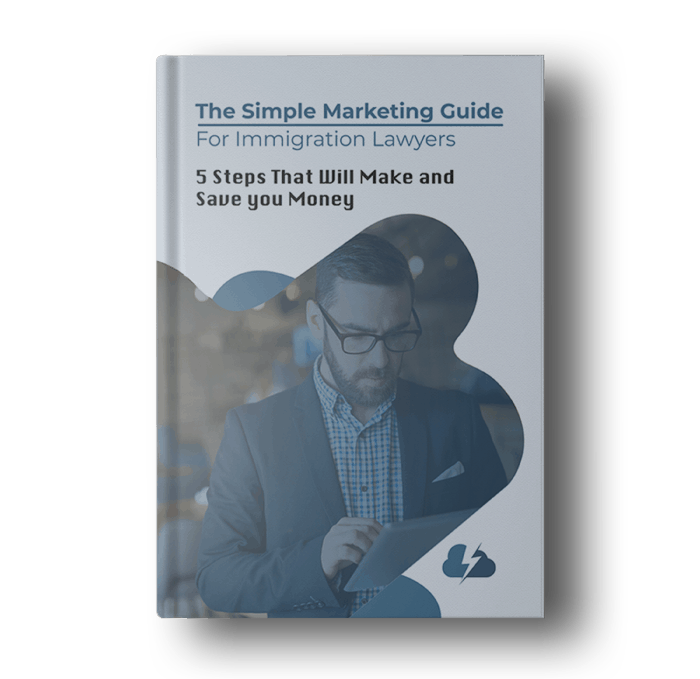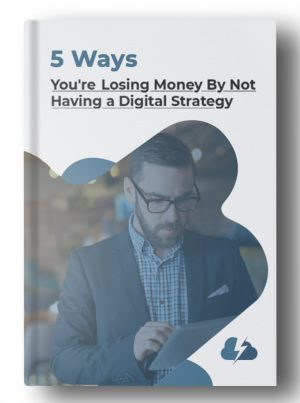Running a business in 2025 means juggling sales calls, staff meetings, and an endless parade of emails—so creating brand‑new content every week can feel impossible. Yet you still need a steady stream of posts, videos, and updates to stay visible, build trust, and keep your customers engaged.
The secret is repurposing: turning one strong piece of content into many smaller assets. By reshaping what you already have, you can reach more people, save hours of work, strengthen your search rankings, and keep your message consistent across every channel.
Below you’ll find a simple, jargon‑free guide showing why repurposing is so effective and how to put it to work for your business today.
Why Repurposing Is a No‑Brainer for Busy Owners
- Bigger Reach, Same Core Idea – Different prospects prefer different formats. Some read blog posts over coffee, others scroll LinkedIn between meetings, and plenty unwind with short videos after dinner. Repurposing lets you meet each group where they already spend time.
- Faster Content Pipeline – Researching and writing the original piece is the heavy lift. Once that’s done, slicing it into fresh formats takes minutes, not hours.
- Search‑Engine Boost – When several pieces of content link back to each other, search engines see depth and authority. That helps you rank higher for key terms—without any extra keyword gymnastics.
- Consistent Brand Voice – Recycling the same core ideas across channels reinforces your expertise and keeps messaging tight, so prospects hear a unified story no matter how they find you.
- Longer Shelf Life – Instead of one blog post spiking for a week then disappearing, repurposed assets trickle out for months, reviving interest and traffic again and again.
Watch One Blog Post Multiply into a Month of Content
Imagine you run a regional accounting firm. You publish a 1,200‑word article called “10 Tax Mistakes Small Businesses Should Avoid This Year.” Here’s how that single post can blossom into nine separate, high‑impact assets:
- Short Video Tips – Record three‑minute clips explaining a handful of mistakes. Post them to YouTube, LinkedIn, or Facebook.
- Infographic – Use a design tool like Canva to visualize all ten mistakes in a vertical graphic. Share it on your blog, Instagram, and Pinterest.
- Slide Deck Carousel – Break the infographic into individual slides and upload as a multipage LinkedIn post or SlideShare deck.
- Audio Mini‑Episode – Read the blog aloud with a quick intro and publish the recording to Spotify or Apple Podcasts.
- Email Newsletter – Copy the article’s intro plus the top three mistakes, then invite subscribers to click through for the full list.
- Quote Images – Pull three punchy sentences (“Track expenses weekly, not at year‑end”) and place each over a branded background for social media.
- LinkedIn Poll – Ask followers which tax mistake costs them most—late filing, misclassified workers, lost receipts, or other.
- Printable Checklist – Create a one‑page PDF listing each mistake with a checkbox and quick fix. Offer it as a free download in exchange for an email address.
- Live Q&A Session – Host a 20‑minute LinkedIn Live or Instagram Live where you answer common tax questions and direct viewers back to the original post.
Even if you publish only two of those items each week, you’ve filled an entire month’s calendar—without brainstorming a brand‑new topic.
Your Step‑by‑Step Repurposing Workflow
1. Choose a Cornerstone content piece.
Pick a blog post, webinar recording, white paper, or case study packed with valuable insights your audience cares about.
2. Highlight the Good Stuff
Circle stats, quotable sentences, action steps, and mini‑stories. These become the building blocks for your repurposed items.
3. Match Blocks to Formats
- Numbers and data become infographics.
- Action lists turn into checklists or quick‑hit videos.
- Memorable quotes become social images.
- Personal stories fit well in podcasts or LinkedIn articles.
4. Create Reusable Templates
Pre‑design graphics, intro scripts, and email frameworks with your brand colors and fonts. Next time you simply drop in new text and images.
5. Plan a Release Schedule
Use a spreadsheet, Trello board, or any free planner. Map which asset goes live where and when. Mix mediums—maybe a video one week, a carousel the next—to keep feeds fresh.
6. Cross‑Link Everything
In each asset, add a clear call‑to‑action back to the original blog or a related service page. That drives traffic, captures leads, and signals search engines that your site is an authoritative hub.
7. Measure and Adjust
Watch views, clicks, and inquiries. Keep making the formats that spark engagement and shelve the ones that don’t.
Keep Production Painless with These Quick Tips
- Batch Your Work – Film multiple video snippets or record several audio clips in one session while your camera and microphone are set up.
- Lean on Free Tools – Canva for graphics, Loom for screen recordings, CapCut for captions, and Grammarly for writing polish.
- Start with Popular Posts – Give new life to top‑traffic blogs first. They already resonate with readers, so you’re extending a proven winner.
- Delegate or Outsource – Have a virtual assistant create quote graphics or schedule posts. Your time should focus on subject‑matter expertise, not tweaking font sizes.
- Stay On‑Brand – Use consistent colors, voice, and tone. Repurposing isn’t copy‑and‑paste; it’s adapting a core message while making sure every piece feels unmistakably you.
The Business Payoff in Plain Language
Repurposing slashes production time in half for many small teams. Instead of spending twenty hours this month writing four new blog posts (and nothing else), you might spend ten hours creating one robust article and nine bite‑sized spin‑offs. Your labor cost goes down, yet your audience touchpoints more than double.
Search benefits rise too. With multiple links pointing back at your cornerstone piece, Google sees depth and consistency, nudging you up the results page.
Meanwhile prospects encounter your expertise repeatedly—via their inbox, feed, or favorite podcast—cementing your brand in their memory long before they need to hire.
Handling Common Objections
• “Won’t my audience get bored?”
Not if you package the message differently each time. A two‑minute video feels fresh compared to a static checklist, even if the core insight is identical. Besides, most followers miss your first post. Repetition builds recall.
• “My industry is too specialized.”
Whether you repair engines or manage compliance, people appreciate concise visuals and quick audio tips. You’re not chasing viral dance trends—just making dense information digestible.
• “I hate being on camera.”
Begin with voice‑over slides or narrated screencasts. After a few tries, you’ll grow comfortable enough to appear on‑screen—or you may find your audience actually prefers the simpler format.
A One‑Week Quick‑Start Challenge
- Day 1: Select an evergreen blog post with solid traffic or timeless advice.
- Day 2: Mark three to five standout takeaways—numbers, quotes, or quick wins.
- Day 3: Design a single quote graphic in Canva, then schedule it on LinkedIn with a link to the blog.
- Day 4: Record a 90‑second video summarizing your favorite takeaway; upload it as an Instagram Reel.
- Day 5: Convert the blog’s sub‑headings into a five‑slide LinkedIn carousel and queue it for next week.
- Day 6: Paste the blog intro and bullets into your email newsletter and hit send.
- Day 7: Check which format got the most clicks or comments, jot down what worked, and plan to repeat the winning style next round.
In just seven days, you’ll transform something that was gathering dust into four new assets—and you’ll have hard data on which formats your audience loves.
Build a Culture of Repurposing
Standardize the Process – Draft a one‑page checklist: cornerstone content complete → extract quotes → design graphics → shoot short video → schedule everything. Share it with staff or freelancers so the workflow never stalls.
Maintain a Content Library – Store templates, brand elements, and approved messaging in a shared folder. Next time anyone needs a social graphic, they can drag‑and‑drop rather than start from scratch.
Cluster Around Themes – Over time, your repurposed pieces will naturally group into topic hubs—leadership, compliance, product tips. Link them together on your site to build authority and give visitors a binge‑worthy resource center.
Celebrate Wins – Show your team how one article produced nine assets, doubled engagement, and saved five hours. Nothing breeds buy‑in like real results.
Final Word: Small Shifts, Big Wins
Repurposing is like turning a single diamond into a ring, earrings, and a pendant: same gem, new sparkle every time.
You don’t need a full‑time video crew or a fancy design degree—just one strong idea and the willingness to reshape it.
Before racking your brain for fresh topics, dig into your archives. That blog post from last quarter still has legs. Break it down, dress it up, and share it in formats your audience prefers today.
You’ll stretch your marketing budget, free up hours for revenue‑generating work, and keep your brand voice ringing loud and clear—without reinventing the wheel.
If you need help feel free to book a call with us so we can help you put in a system to start repurposing now, and watch yesterday’s ideas create tomorrow’s customers.